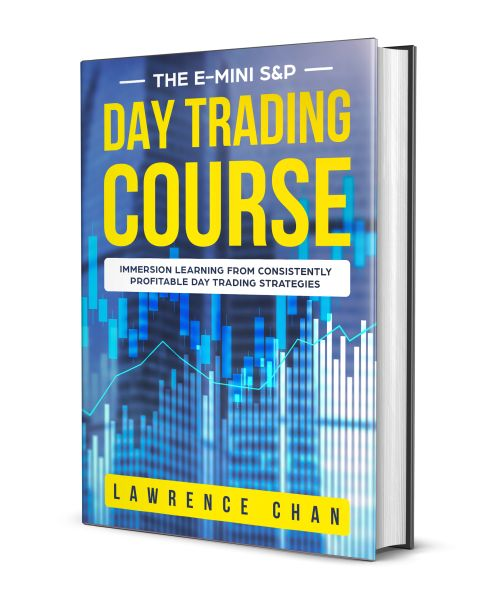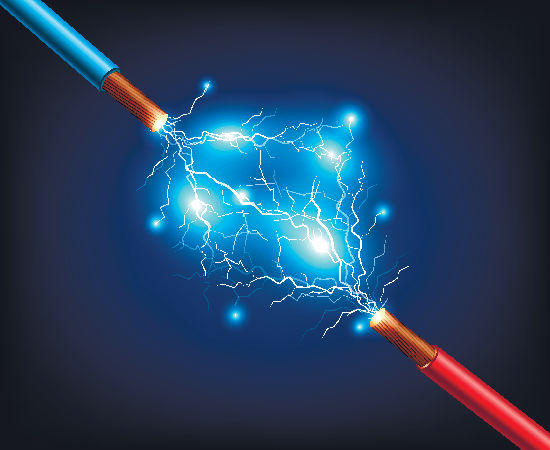I was asked the title question, “How Do I Know a Trading Strategy Will Work in the Future?” and various variations of the same question so many times that I think it is a good idea to address that in this series. As oppose to many advocates of mechanical trading who have a Zen like view of the subject, my answer is very different in many levels depending on your understanding of how a market really function. Let’s dive in.
Many mechanical trading gurus dodge this very question with the concept that you should expect your strategy to stop working one day in the future. And that you would never know when that day will arrive, so you must use proper money management to protect yourself. Yet, at the same time these gurus tell people to use various versions of the Kelly formula to increase their trading size so that a trader can make so much money in the shortest amount of time. In other words, they just don’t know if the very trading strategies they show the world today will work tomorrow but they still lure you to bet everything you have including all the profits you have made over time.
You cannot blame them for doing so because they often discovered their winning trading strategies by chance and by throwing everything they can think of to the optimizer to get the results they have presented. Even they do not know why their trading strategies were working in the past. Hence they cannot tell when and why their trading strategies may fail in the future.
I call my approach Mindful Trading Strategy Design. The strategies are not created by random observations. My research is done in such a way that a set of trading strategies are all part of a neatly integrated framework. One such framework obviously is the application of classic chart patterns. However, majority of the people who work on mechanical trading strategy research are very bad chart readers. They have a distaste of the idea. Instead of finding a way to quantify the time-tested methodology, they focus on using engineering methods to, hopefully, bump into something somehow that looks like they are working trading strategies. What they are really doing is curve fitting of both rules and their related parameters. Whether such product from the process would work in the future is not really what they care for.
That’s why these automatic trading strategy generators you see out there that can produce all these fancy black boxes and gray boxes of trading strategies that are highly profitable in backtesting do not sell really well. The reason is simple. The trading strategies produced do not work once they go live. The benefit of hindsight makes these strategies curve-fitted with special rules and conditions to deal with things in the past that you are supposed to lose money!
It is perfectly alright to lose money in trading. A trading strategy should lose money in the past when those situations were caused by unforeseen circumstances. And it is the very reason why we need money management rules. It is a simple concept but majority of people who are handed with a lot of historical data often forget this the moment they dived into the world of data mining.
And that’s why I can tell if my trading strategies will continue to work in the future. They are designed to take advantage of specific market conditions that follow the principles I stated in The Art of Chart Reading (AoCR) and Special Theory of Price Discovery (STOPD). As long as the markets continue to follow the same dynamics as described in STOPD, which has been ever since the concept of markets was born, my strategies will continue to work.
The truth is ugly – no one wants to tell others their trading strategies are just doing okay. People all aim for these super mechanical trading strategies that can make a killing in a market with next to none in drawdown and ultra high winning rate. Yet, it is exactly these trading strategies that will crash and burn.
I have been doing this for two decades. My two cents should mean something.